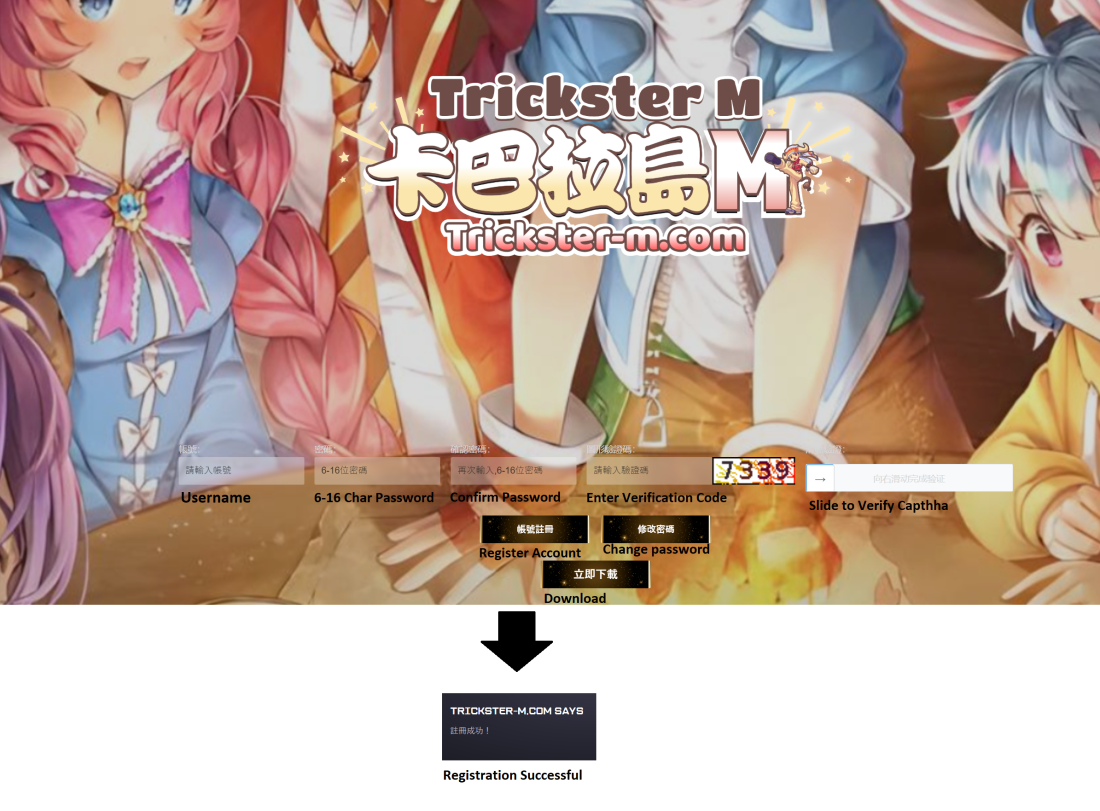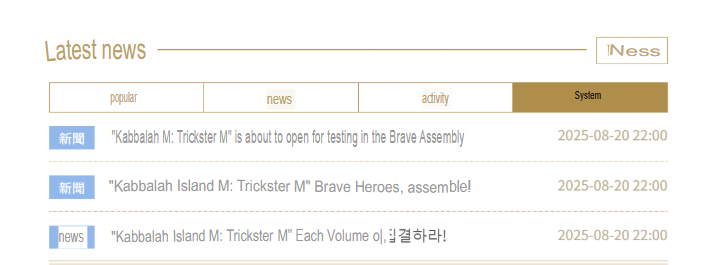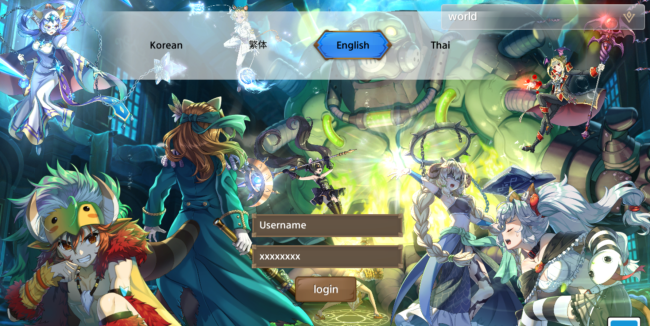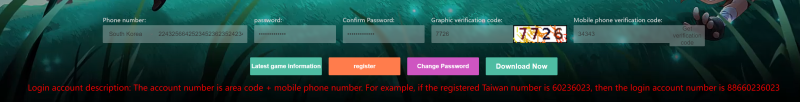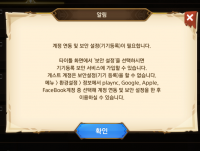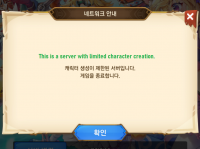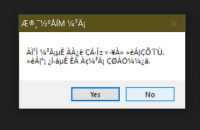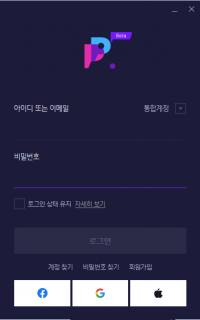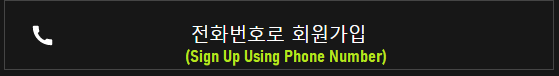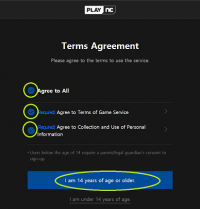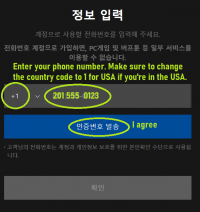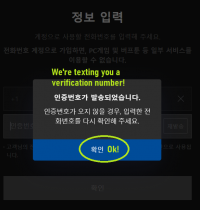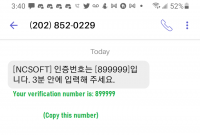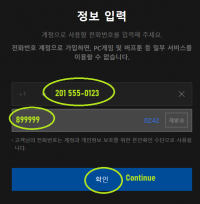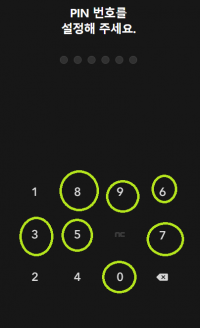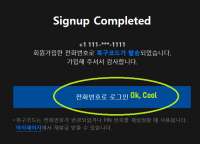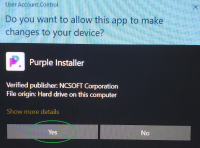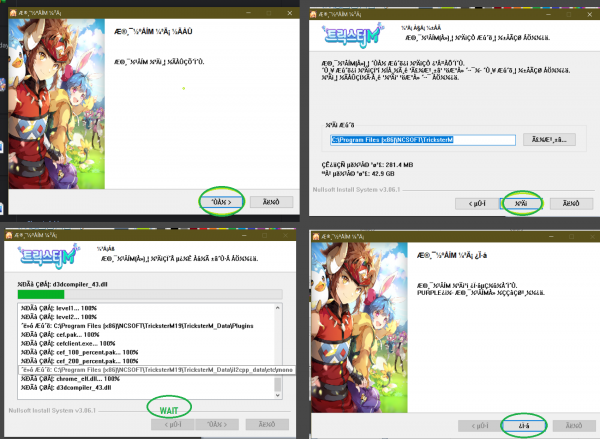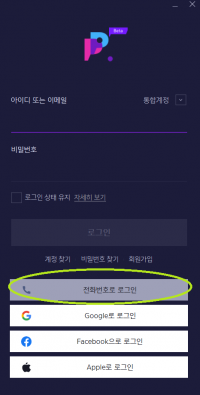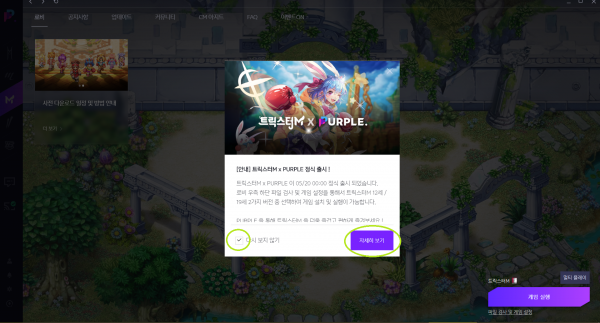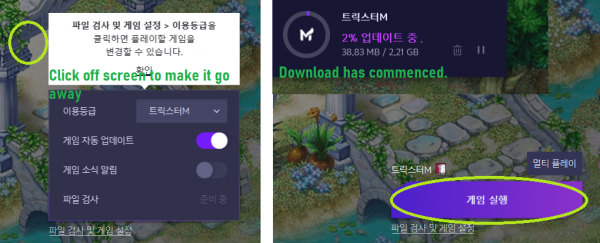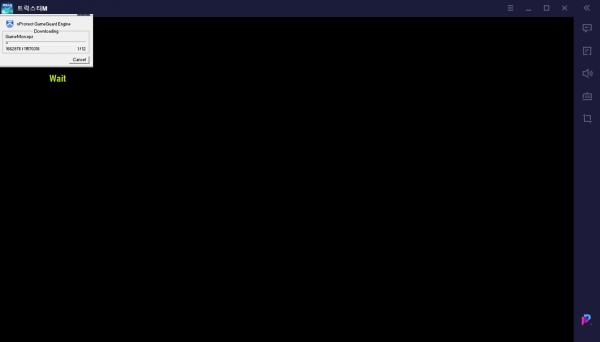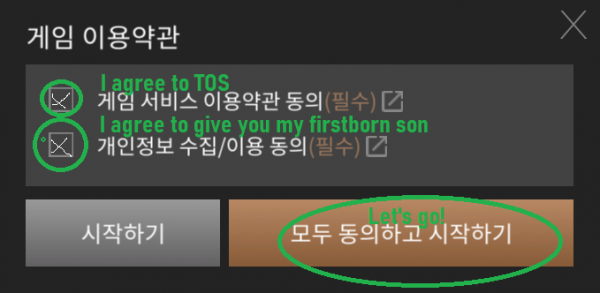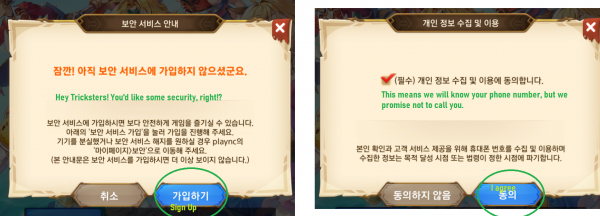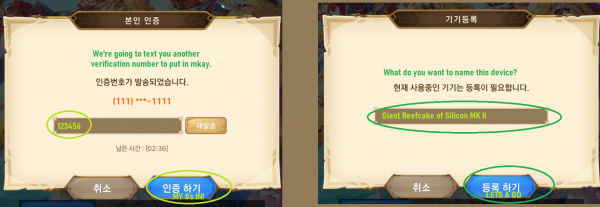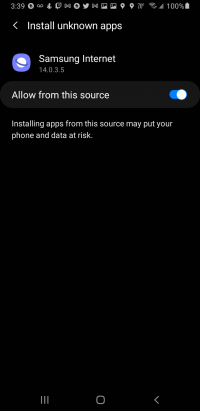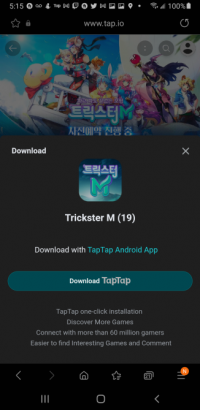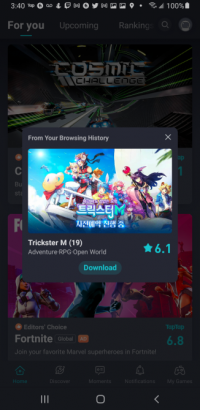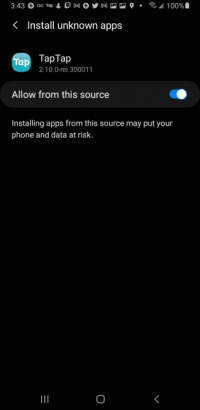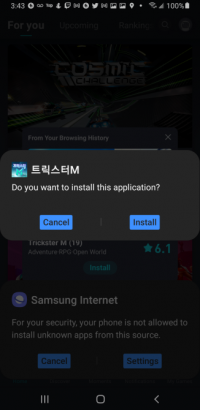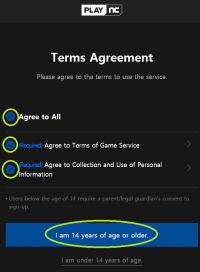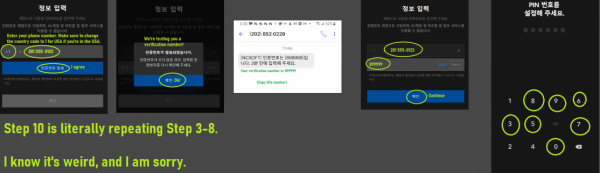HowToGuide
HOW2GUIDE 2025
Private Server Info
Trickster:M Private Server (English-ish) Discord was first conceived on August 16th, 2025. Good news! You dont need a phone number at all to play! Yippeee! The first news was posted on August 20th, 2025!
Website
- Website: (TW Based): https://trickster-m.com/
- Discord: (TW, KR, CN, EN Support): https://discord.com/invite/BpMnHtctBt
Registration
- Trickster-M.com: https://trickster-m.com/register/index.html
- (See image at the right for translation)
Downloads
- Permanent Download Links (Discord): https://discord.com/channels/1401249570679164938/1420903274168586301/1421781964414779482
Download TricksterM0926.apk (CURRENT VERSION AS OF 10/1/2025)
Download TricksterM0906.apk (OLD VERSION)
- Google: (256MB): 09.18 Edition: https://drive.google.com/file/d/1x0nlUiXPlWfw7NhVBFfsRm_p5cA-WpIY/view
- Mega: (256MB): 09.18 Edition: https://mega.nz/file/jBFxDKTC#SwATnQaXYVBGOvkJ2BXp5_oKiXD0JD_eFDP_p2Fe_ws
Installation
- Step 1: Download one of the above
- Step 2: Install it on your phone or an android emulator. I'm using LDPLayer. You need to enable virtualization on your computer via the BIOS to make it work. It sounds WAY scarier than it is, so dont worry! You got this!
- Step 3: Drag the .apk to the emulator. (An .apk is kinda like an .exe for android)
- Step 4: Click "English", then type in your username and password (See below)
- Step 5: Additional resource download is needed. (2.36GB) This took a LONG time for me. I let it sit overnight. You might need to restart your game to get it to load properly.
- Step 6: Make your character
- Step 7: You're in!
2025 FAQ
- Q: An Unknown error has occured. Return to the login screen. (TM420001)
- A: ???
OLD Stuff
2024 Instructions (English Server)
Private Server Info
Trickster:M Private Server (English-ish)was conceived on June 20th, 2024, and download links were posted August 14th, 2024 (unsure if it was available before then)
Website
- Website (English Server) : https://trickster-m.fbbox.net/
- Website (Chinese Server): https://www.cabala-m.com (This is for reference only. I do not provide any info about the Chinese server!) LINE ID: @cabala if you'd like to talk to their GMs!
Registration
- Get an Asian Phone # :https://sms24.me/en/ or https://mytempsms.com/ (If you confirm another one working, please let us know so we can add it here!)
- Register : https://trickster-m.com/register/index.html NOTE: Change the language, then back to English to get English!
- FYI: ENGLISH PLAYERS ARE IN WORLD 1! Pinoy players are in World 2!
Download
- Permanent Links to Download : https://www.icaba.la/download.html
- PC:https://vip.123pan.cn/1834005551/0627/standalone.rar / https://drive.google.com/file/d/1KT2WITjkJbpN8VpRfTy7vI7rAcH1SNcP/view?usp=drive_link (Mirror)
- Android :https://vip.123pan.cn/1834005551/0627/tm.apk / https://drive.google.com/file/d/1PzmIhTeRvlGdnyxAfOpQF6bLKDfZCAPO/view?usp=drive_link (Mirror)
- iOS: https://ff.aifir.uk/m4HL (Untested)
Info/Support
- Trickster:M PServer GM Facebook: https://www.facebook.com/TricksterM.asia/
- Trickster:M PServer GM Support: https://m.me/TricksterM.asia
- Trickster:M PServer GM FB Group: https://www.facebook.com/groups/1335531224030194/
- Trickster:M PServer GM Discord: https://discord.com/invite/hRMwMJkVC5
Caiterz' Registration FAQ
- Q: Do I need an Asian phone number?
- Q: The Registration page isn't in English!
- A: Change the language, then back to English to get English!
- Q: It keeps saying "验证码错误"! (Verification Code Error)
- A: The code is wrong! REFRESH THE PAGE (Not optional) and try again! If you try again without refreshing, we have NOT gotten it to work!
- Q: What is my account name?
- A: The account number is area code + mobile phone number. For example, if the registered Taiwan number is (886) 023-6023, then the login account number is 88660236023
- Q: What if I forgot my password?
- A: You may be screwed. Please don't forget it!
- Q: What world are we in?
- A: English Players are in World 1, Pinoy Players are in World 2
In Game FAQ From Caiterz!
- Q: How do I add durability to an item?
- A: It's a Myshop item! Sorry! Check out Reenforcement for more info.
- Q: Is there a job change here?
- A: I don't think so! Someone correct me if I'm wrong! You can change appearance to any class within your character. (The appearance gives you stats!)
- Q: I downloaded the file for PC. What do I do?
- A: The file is zipped inside a container! Which means its a container that holds a bunch of other files, so you need to unzip it, with something like Winzip or 7zip. (Google them!) Install it, then open the PC file in Winzup, and "Unzip" it to extract all of the files outside of its container to be used!
- Q: How Do I login?
- A: With your full phone number, no spaces!
- Q: Where do I get drills?
- A: At one of the shops, for example there's one in Paradise! There's a few different ones, just look around :D
- Q: What should I do ingame?
- A: Click the purple/yellow quests! After youve finished those, or if you can't go any further, AFK farming to finish missing items in your Academy.
FAQ from PServer GMs
- Q: Is there no number for killing monsters?
- A: Yes, this is the factory default setting.
- Q: Will the monster's HP not be displayed?
- A: Yes, this is the factory default setting.
- Caiterz' note: NOTE: This is false, you CAN see the monsters HP!
- Q: Which class should I choose?
- A: Just choose what you like.
- Q: Is there no MP potion?
- A: Yes, but in this game, the MP recovery amount will be gradually restored and cannot be restored immediately (there are potions in the mall that can be used, but they are very rare).
- Q: Can't I drink the middle red potion automatically?
- A: Only the main red potion can be drunk automatically. And the rest you have to drink by yourself.
- Caiterz' note: This means you CANNOT put a different potion in the auto-potion slot.
- Q: Can the PC version screen be scaled?
- A: Press alt+enter to view full screen, or click the game folder, find the 1440x1024 batch file, right click -> edit, change the number to the desired resolution, then double click the batch file to start the game.
- Q: Why can't I restore my health/mana/kill monsters?
- A: Your weight is too high, please pack your stuff in your bag neatly.
- Q: Why can't I get diamonds after recharging?
- A: Click the upper right corner inside the mailbox.
- Caiterz' note: You can buy diamonds on the GM's Discord!
Don't Wanna Play?
- https://www.youtube.com/watch?v=knJah3LhuxM Watch the livestream!
- Trickster:M OST Rip : https://mega.nz/file/UtU3HDrD#eD2gd8YOQSSYi_oMK3ohCypzc8vCTcCY89OvH8TJqeI (the music is so damn good!)
Official Server Info
Trickster:M Official Server was shut down March 13th, 2024! Here's the following info
- ▶ Discontinuation of sales of paid products: January 6, 2024 (Sat) 00:00 (Completed)
- ▶ Service end: Wednesday, March 13, 2024 00:00
- ▶ Official community ends: Wednesday, March 13, 2024 00:00
- ▶ https://tricksterm-plaync-com.translate.goog/board/notice/view?articleId=659ca8a06f4f90225d2d9c08&_x_tr_sl=ja&_x_tr_tl=en&_x_tr_hl=en&_x_tr_pto=wapp
2021 CN Server
FAQ
For the love of Don Cavelier's plumber's crack, PLEASE READ THIS FAQ & ERRORS PAGE. It literally answers 99% of all questions that are asked on the discord! xD.
| eTO English Player Server |
|---|

|
| FAQ | ||||
|---|---|---|---|---|
| IS THIS IN ENGLISH!!>!?>!!>#$T? Nope! But we do have the translation on the wiki! Check the sidebar at the left "Trickster:M Translation". And we have insider info that 20 people have been hired for the western translation! Hopefully we will see it within a year or two! <3 | ||||
| Which version do I get? M12 or M19? M12 is basically for little kids, it doesn't have trading. M19 is for big kids. You're a big kid, right? | ||||
| BUT, Do I need a Korean Phone #? NOPE! Just make sure you sign in using your Phone Number and NOT Facebook, Gmail, etc. | ||||
| So I can't use Facebook, Gmail, etc? NOPE! Not unless you have a Korean Phone # (Starts with 82 instead of 1) | ||||
| BUT, Do I need a VPN? NOPE! We're all legal over here officer. *WHISTLES* | ||||
| I dont have a phone # / My Phone # is already used for another NC account It works with VOIP phone numbers! Like Textfree, etc apps. | ||||
| WHAT SERVER ARE WE ONNNN? 로잘린08 aka Rosaline 8 - 3rd column, 6th row. Looks like "2 2 2 08" | ||||
| WHAT GUILD ARE WE INNN? 쓰Paradise쓰 EN Guild | ||||
| How is this different from eTO!? | ||||
| Can I have some valuable information!? When you're signing up, If you stop on 1 step for too long, it might have you repeat the previous few steps. Not to alarm, just repeat the steps. If you get stuck, restart the steps. If you get really stuck, uninstall purple/trickster and try again. | ||||
| Can I play this on PC? Mobile? iOS? Switch? PC - Yes through PURPLE emulator. Mobile - Yes through TAPTAP. iOS - Yes... but I hear only the m12 version. PLEASE ASK ON THE DISCORD how to do iOS. I do not have access to make any iOS tutorials. Switch - ...no. Why even ask me? rofl. | ||||
| What's the easiest class? Fox is widely considered the best class in the game at all points according to most Korean players. Sheep is the safest though, but fox does the most damage and gets exp the fastest due to this. | ||||
| What server do I join if 로잘린08 disabled character creation? Wait a little while and try again. It's not a whole day. Maybe try 1/2 hr - 1 hour later! | ||||
| How do I learn / level up skills!? Buy the books from the NPC in paradise. The ones in Mego/Gigantopolis are way more expensive. To level your skills up, buy multiples of the same book. BUT DO NOT buy books for other classes! You won't be able to use them. | ||||
| My HP/MP isn't regening! Or I can't attack/drill!? Current weight >69.0% = 0% natural HP/MP regen
Current weight >79.0% = You can't attack | ||||
| Is there autoloot? Yes! In fact, you CANT pick up other people's stuff. :( | ||||
| Where is harkon drilled? In the Dungeon | ||||
| My weapon broke during normal use (Not upgrading), and it wont let me fix it with the hammer from item girl! Unlock your weapon :) (its stupid i know) | ||||
| That's so cool! I have another question that's not answered here! This page has a lot of neat info: Getting Started, as well as please ask on the eTO Trickster:M Discord! | ||||
Errors & How to Fix Them
| Errors & How To Fix Them! | ||||
|---|---|---|---|---|
| I get an error about plaync, Apple, Google, Facebook! What does it mean!? It means you need to use your phone number to sign up and NOT Facebook, Gmail, etc. | ||||
| I get an error right after selecting a server! What does it mean!? It means too many people have created a character recently. Try again later! | ||||
| I get this error and I can't install Trickster! HELP! It means that you have not FULLY uninstall and deleted every trace of Trickster. Even from the add/remove programs menu in windows. Delete it all and try again. | ||||
| I can't login with my phone number! HELP! It means you didn't install STANDALONE purple first. Uninstall and re-install the purple STANDALONE. | ||||
| It just launches GOOGLE PLAY STORE instead of downloading! You need to install trickster! Use the M19 slim installer. (Or Purple BUNDLE) | ||||
| TAPTAP Android version just stopped working ;_; It gives me an error! Install the update manually through Taptap :D | ||||
| Purple only shows lineage and not trickster! Install the OLD version of purple, the download in this guide. Do NOT install the newer version of purple! | ||||
Downloads
| Downloads You Want | |||||||
|---|---|---|---|---|---|---|---|
| Other Downloads (You don't want these) | |||||||
| Trickster M12 - Caiterz Slim Installer (12 & Under - No Trading) | Trickster M12 (12 & Under - No Trading - PURPLE BUNDLE) | Trickster M19 (13 & Up - Trading Allowed - PURPLE BUNDLE) Mirror | Trickster M19 - Google Play (Need a Korean Account) | Trickster M19 - APK {Drag N Drop into Nox. Unverified working atm) | |||
Guides
VIDEO GUIDES
PC Slim Installer
Android Installer
[PC] Purple / Trickster Standalone (Caiterz' Guide)
| Connecting to Trickster:M (트릭스터M) | |||
|---|---|---|---|
| * Step 1: Make an account on NCSOFT using your PHONE NUMBER. Not your Facebook. Not Google. Your Phone. Ass. Number. | |||
| * Step 2: Agree to the Terms of Service and let them know you are 14 years old or above. | |||
| * Step 3: Change your country code to 1 for USA (or etc.) and type in YOUR phone number, and hit "I Agree" | |||
| * Step 4: They text you a verification number to YOUR phone number. Hit "Ok!" | |||
| * Step 5: Check your phone for a verification text. Copy that number! We're going to need it! (Your number will be different from my number, in case I needed to clarify) | |||
| * Step 6: Enter the code from YOUR phone into the form on the website, then hit continue. | |||
| * Step 7: Pick a 6 digit pin number. Make sure it's one you remember. Write it down if you're not sure you can remember it. * Step 8: It will ask you to enter it again. Enter it again. A blue button will pop up, click it. I know there's no pictures for this part, but if you cant hit the blue button without a picture, there is no help for you. |
|||
| * Step 9: Your sign up is complete! Let them know this is one cool task. If you would like, you can complete Steps 3-7 again, to log into the website. If not we're on to PURPLE! | |||
| * Step 10: Download and install the version of PURPLE in this guide. | |||
| * Step 11: Download and install Caiterz' slim TricksterM19 installer. The latest link to this will be in the downloads section on this site. I know that it's not in English, and it's scary, but just click where the "Next" button would be. | |||
| * Step 12: Login to Purple using YOUR phone number! * Step 13: I know this is crazy, but we're going to do Steps 3-7 again. (The thing where we send the verification code and enter it.) There's no picture. Don't panic, just look at Steps 3-7 if you need one. |
|||
| * Step 14: Purple will open, and hit the checkbox and "Ok". It's telling you there is 2 versions of Trickster, one for babies (M12), and one for big kids (M19). We downloaded M19, the one for big kids. | |||
| * Step 15: Click offscreen if you get a bunch of text. Then, click the launch button on the bottom right corner of the screen. It will download the files, which is about 2 1/2 GB. This could take between 5 minutes and several hours, depending upon your connection. If you're on dialup, it will take 107 hours of straight maximum speed downloading. Lucky for you, I'm willing to be you're not on dialup anymore. | |||
| * Step 16: Another window will pop up. It will be black, like the giant void inside my heart. This screen may be black for quite some time. Do not panic. Gameguard has to update. The same GameGuard we all know and love. *Eyetwitch* | |||
| * Step 16.5: Make sure to agree to the TOS if it pops ups! | |||
| * Step 17: We're almost there, but first we need to set up our SECURITYYYYY! Click the RED SHIELD in the bottom left corner. | |||
| * Step 18: Trickster will tell you about the wonders and merriment of security on your account. You can't opt out. Hit "SIGN ME UP CAPTAIN!". It will let you know that this means they will have your phone number. We don't have a choice. Hit "I accept" | |||
| * Step 19: Verify your phone number via text. Again. Then name the device you are on. NOTE: If you get only the numbers "82" here, then that means you did NOT log in with your Phone # (or you were previously logged into another bugged account. Relog with your phone number account to fix this. |
|||
| * Step 20: Click anywhere in the main screen to get access to the list of servers. Click the 2nd tab to get to the list of ALL servers. We are all playing on Rosaline 8. It is the 3rd column, 6th row. The easiest way to find it is look for the characters that look like "2 2 2 - Server 8" (See the blue MS Paint at the bottom of the picture to see what I'm talking about) NOTE: It's possible to get an error after clicking on the server. It means "Too many people have created characters on this server recently." Try again later when more slots open up! (See FAQ for details!) |
|||
[Android Phone] Trickster M12/19 Guide
| Connecting to Trickster:M (트릭스터M) on YO CELL PHONE! (Or tablet) | |||
|---|---|---|---|
| * Step 1: Make an account on NCSoft. (Steps 1-9 of the Slim Purple Tutorial) | |||
| * Step 2: On your phone, allow installations from unknown sources. This may be in settings in a variety of places. Please google for your specific phone model. | |||
| * Step 3: Head to Trickster M19's TapTap Page or M12 if you wish. Hit "Download TapTap". You'll download an apk. | |||
| * Step 4: It should bring up Trickster:M from your browsing history. Hit Download | |||
| * Step 5: Authorize Permission to install unknown apps. | |||
| * Step 6: Hit Install Trickster M! | |||
| * Step 7: Launch the game! Agree to the TOS and Push notifs and login like normal! | |||
[PC] Purple / Purple Bundled M12/M19 Guide
| Connecting to Trickster:M (트릭스터M) | |||
|---|---|---|---|
| * Step 1: Make an account on NCSOFT using your PHONE NUMBER. Not your Facebook. Not Google. Your Phone. Ass. Number. | |||
| * Step 2: Agree to the Terms of Service and let them know you are 14 years old or above. | |||
| * Step 3: Change your country code to 1 for USA (or etc.) and type in YOUR phone number, and hit "I Agree" | |||
| * Step 4: They text you a verification number to YOUR phone number. Hit "Ok!" | |||
| * Step 5: Check your phone for a verification text. Copy that number! We're going to need it! (Your number will be different from my number, in case I needed to clarify) | |||
| * Step 6: Enter the code from YOUR phone into the form on the website, then hit continue. | |||
| * Step 7: Pick a 6 digit pin number. Make sure it's one you remember. Write it down if you're not sure you can remember it. * Step 8: It will ask you to enter it again. Enter it again. A blue button will pop up, click it. I know there's no pictures for this part, but if you cant hit the blue button without a picture, there is no help for you. |
|||
| * Step 9: Agree to the terms of service again. Why do they have you do this again? Don't ask me, I didn't program it. | |||
| * Step 10: The page will take a minute to load. It will have you enter your phone number again, and verify with a text message again, and re-enter your pin number twice just like in Steps 3-8 | |||
| * Step 11: Your sign up is complete! Let them know this is one cool task. If you would like, you can complete Steps 3-8 again, to log into the website. If not we're on to PURPLE! | |||
| * Step 12: Download and install Purple Trickster M19. The latest link to this will be in the downloads section on this site. I know that it's not in English, and it's scary, but just click where the "Next" button would be. | |||
| * Step 13: Login to Purple using YOUR phone number! * Step 14: I know this is crazy, but we're going to do Steps 3-7 again. (The thing where we send the verification code and enter it.) There's no picture. Don't panic, just look at Steps 3-7 if you need one. |
|||
| * Step 14: Purple will open, and hit the checkbox and "Ok". It's telling you there is 2 versions of Trickster, one for babies (M12), and one for big kids (M19). We downloaded M19, the one for big kids. | |||
| * Step 15: Click offscreen if you get a bunch of text. Then, click the launch button on the bottom right corner of the screen. It will download the files, which is about 2 1/2 GB. This could take between 5 minutes and several hours, depending upon your connection. If you're on dialup, it will take 107 hours of straight maximum speed downloading. Lucky for you, I'm willing to be you're not on dialup anymore. | |||
| * Step 16: Another window will pop up. It will be black, like the giant void inside my heart. This screen may be black for quite some time. Do not panic. Gameguard has to update. The same GameGuard we all know and love. *Eyetwitch* | |||
| * Step 17: We're almost there, but first we need to set up our SECURITYYYYY! Click the RED SHIELD in the bottom left corner. | |||
| * Step 18: Trickster will tell you about the wonders and merriment of security on your account. You can't opt out. Hit "SIGN ME UP CAPTAIN!". It will let you know that this means they will have your phone number. We don't have a choice. Hit "I accept" | |||
| * Step 19: Verify your phone number via text. Again. Then name the device you are on. NOTE: If you get only the numbers "82" here, then that means you did NOT log in with your Phone # (or you were previously logged into another bugged account. Relog with your phone number account to fix this. |
|||
| * Step 20: Click anywhere in the main screen to get access to the list of servers. Click the 2nd tab to get to the list of ALL servers. We are all playing on Rosaline 8. It is the 3rd column, 6th row. The easiest way to find it is look for the characters that look like "2 2 2 - Server 8" (See the blue MS Paint at the bottom of the picture to see what I'm talking about) NOTE: It's possible to get an error after clicking on the server. It means "Too many people have created characters on this server recently." Try again later when more slots open up! (See FAQ for details!) |
|||
Other Guides
| Other Guides | |||
|---|---|---|---|
| Keli's Guide | Prociny's Guide | ||
Engrish Guides
| Purple | |||
|---|---|---|---|
What is Purple? It's basically a digital Android device to play Mobile games on. (Similar to Nox or Mumu) Currently in Engrish, sorry!
| |||